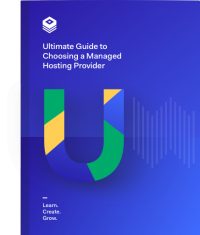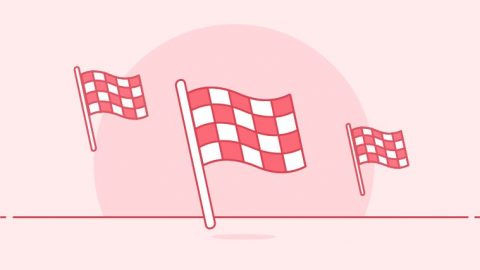- 1.The Ultimate Guide to Choosing a Managed Hosting Provider
- 2.Managed vs. Unmanaged Hosting
- 3.Do you know the right questions to ask your managed hosting provider?
- 4.Beware of these Red Flags when shopping for Managed Hosting!
- 5.How Much Should Quality Managed Hosting Actually Cost You?
Do you know the right questions to ask your managed hosting provider?
Managed hosting providers often say whatever’s necessary to make a sale. Some are honest, some are dishonest, and some are disingenuous. You’ll have to ask the right questions if you want to find out whether a potential host is right for you.


Most customers don’t know the right questions to ask, and they take guarantees on support and uptime at face value. They do no research – or they do the wrong research – and make a purchase decision off the back of a quick chat with a salesperson.
Luckily, we’re here to help you out.
Here are 11 great questions to ask a managed hosting provider!
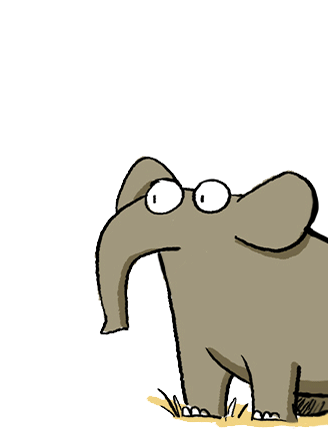
Go for it. Ask them the questions below!
1. Do you own your hardware?
When a host doesn’t own their hardware, it either means they rent/lease it (uncommon), or they simply resell servers from another host (common).
This presents three major problems:
Problem #1: No spare parts
Running a server requires you to have spare parts on standby.
That’s what separates professional operations from the rest. Renting or reselling only covers the server – and not the spare parts. So if the hardware fails, they’ll require an entirely new server, and your site will be offline for hours or days while they migrate it.
Problem #2: No custom solutions
If you need extra resources or want to customize your setup, you’ll have to look somewhere else. Most “host in a box” solutions rule out the ability to build a custom platform.At best, you could upgrade the RAM – if you’re lucky.
Problem #3: No on-site support staff
Renting, leasing and reselling (RLR) companies typically have no physical presence.
They have no datacenters because they don’t actually own anything. They’ll often use “remote hands”, which means that a third-party company is providing support. And depending on their service agreement (SLA), it could take up to 24 hours before they give the issue some attention.
2. Do you have onsite engineers – at all times – in the datacenter?
If a potential host has no actual presence inside the datacenter, it means that they’re not going to be on hand if something goes wrong.
But it’s not enough to simply ask the question – you’ll also want details on who the staff are employed by. Some hosts consider freelancers or “remote hands” to be on-site, which is disingenuous and misleading. Unless they have full-time employees on the payroll, they’re outsourcing the task of maintenance and customer service.
3. Do you have experience with…?
This is where you’ll want to talk about your CMS, application or framework.
It’s hard – impossible, even – to provide server management for something that you know nothing about. You don’t want your host’s support team to reply to your tickets with links to pages that they found on Google. Chances are that you’ve already tried that, and no Google search will provide a solution that’s specific to your setup.
4. How many people work at your company?
There’s nothing wrong with a small host.
In fact, they have their own set of advantages, and they more than meet the needs of some customers. But when it comes to quality managed hosting, small companies are usually ill-equipped to deal with the demand.
Many small companies outsource support, and the same companies often use RLR servers. As a general rule, look for double figures. In the premium managed hosting market, companies usually employ 15 to 50 techs.
5. Do you outsource any of your support?
This is another area where hosts are often disingenuous.
To most people, “outsourcing” refers to hiring someone who works for another company. But many hosts misuse the term “remote” to refer to support personnel that are paid and treated like freelancers or general contractors.
These people are rarely based at the same physical location as the company, and they’re also rarely on the payroll as a full-time employee.
A potential host can only honestly say “no” if they use their own on-site support staff.
6. How do I communicate with support?
These days, we’re almost overwhelmed by communication channels, from phone calls and emails to Skype, SMS, instant messaging, social networking and more.
But some hosts only use one or two channels, and this can make it difficult for you to get in touch with them.
Contact methods for support teams typically fall into one of three categories:
Ticket Support
Support issues can be complex, and they often require more than one person to resolve them.
Tickets are designed to document all steps of the support process so that different employees can understand the history of the problem at a single glance. As long as the host replies quickly (we aim to do it within fifteen minutes), there’s nothing to worry about.
The very best hosts aggregate tickets at the end of the month to identify areas of improvement.
Phone Support
While some of the cheaper hosts offer “phone support”, it’s usually only for simple queries and typically involves someone trying to fix the issue by reading from a script. At those hosts, anything complex will still require a ticket.
True phone support is a high-end service for enterprise-class clients. At EuroVPS, for example, enterprise customers have dedicated account managers that offer round-the-clock assistance.
Chat/Skype/SMS
Instant messaging and other options can seem attractive to potential customers, but they’re often poorly staffed and underused.
Hosts that offer these services tend to phase them out within a year, and it’s common to see hosts that advertise instant messaging, SMS, or Skype support but who have no one actually available.
7. How many years have you been in business?
When it comes to server management, experience is everything.
You need a host that’s staffed by seasoned warriors who have fought long battles and won many wars – metaphorically, at least. It’s a many-faceted area, covering everything from performance and web stacks to security, caching, databases and more.
It takes time and hands-on experience to be able to offer full support. Make sure that your provider has a proven record of quality service by reading reviews and talking to other customers, and pay particular attention to longevity.
When it comes to quality managed VPS or dedicated hosting, you’ll want a company that’s been around for at least five years.
8. Will I be able to access L3 engineers around the clock?
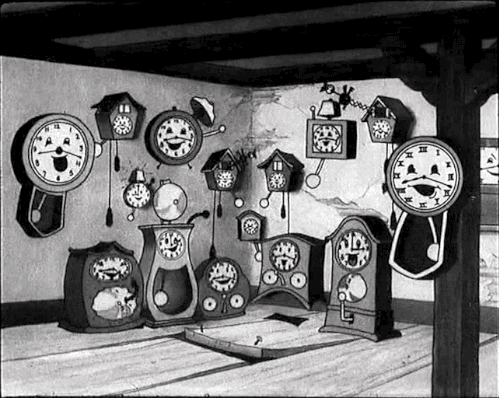
Is technical support available around the clock?
Many customers are shocked when they run into a problem and find that their host’s “24/7” support only covers basic issues, and that complicated problems can only be resolved during business hours.
So if your server fails at 6 pm on a Friday, it won’t be resolved until an L2 or L3 tech comes to work at 9 am on Monday morning.
Not good!
L1 techs are the customer service reps in the call center, L2 techs are the next step up, and L3 techs typically have years of experience and are tasked with resolving issues that L1 and L2 are unable to deal with.
Because of this, most RLRs don’t even employ L3 techs and are reliant on a third-party.
9. Do you offer advanced SLAs for complex projects?
The best managed hosting companies provide bespoke solutions – such as custom platforms, server clusters and SLAs – for their customers.
If you find a host that’s unwilling or unable to customize their offering, they’re probably an RLR host and best avoided.
10. What’s the biggest hosting customer that you have?
Just like digital marketing agencies, managed hosting providers strive to build a lasting clientele, and the best way to do that is to showcase past work.
Professional hosting companies don’t just have testimonials – they have in-depth case studies and customer stories that outline how they positively impacted the client’s business. If a potential host says that they can’t talk about other customers, run away.
Find a different one whose customers are more than happy to act as advocates. If they give the hosts permission to use their name, it suggests that they’re happy with the service.
11. When was your last major downtime?
Everybody has downtime, but not everybody learns from it.
Ask potential hosts how long it lasted, what caused it and how they changed their business to stop it from happening again.
Scrutinize their answer and try to verify it, researching it on Google and corroborating it on discussion forums and websites like WebHostingTalk.com
To Summarize
The answers to these 11 questions will give you a good sense of the hosting company’s expertise and experience.
Never blindly enter into an agreement with the first managed hosting provider that you come across. By asking the right questions, you’ll start to get a good idea of whether a potential host is right for you or whether you’d better continue the search and look elsewhere.
Also, the conversation that you have with them will also reveal their personality and company culture. Where possible, it’s a good idea to work with a company that’s similar to your own, but a culture clash is better than going with a company that just can’t do the job that you need them to do.