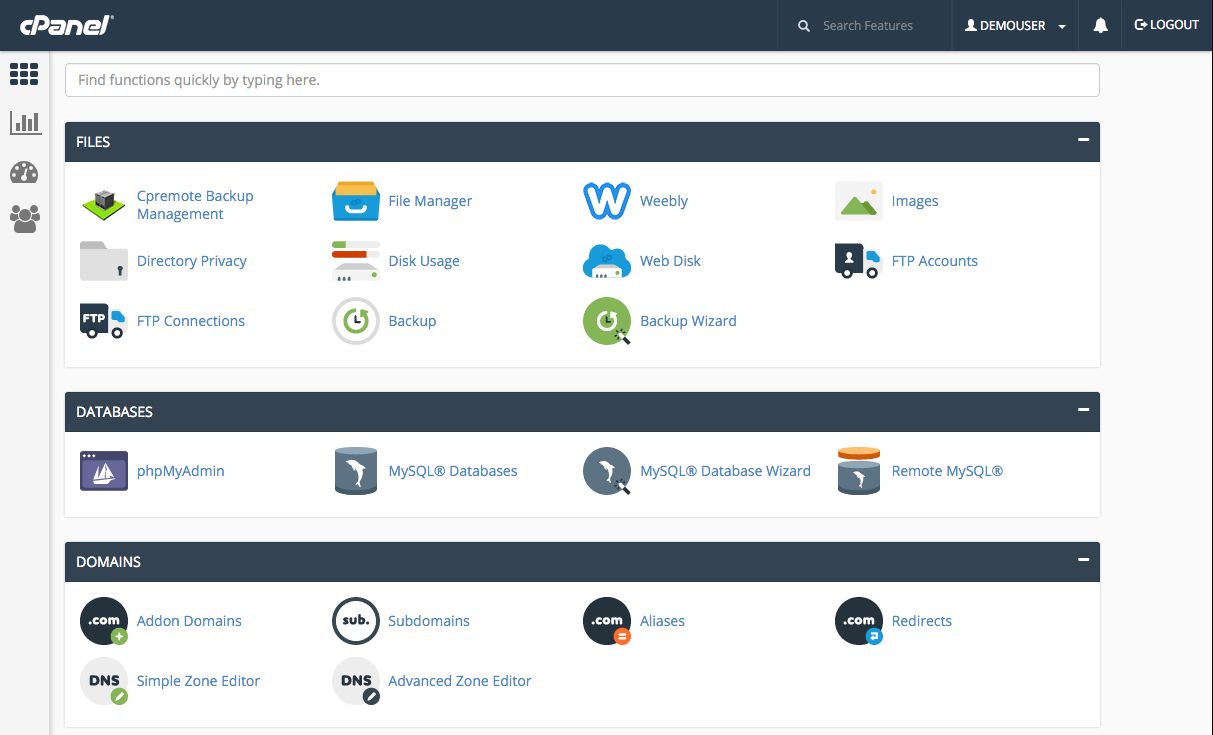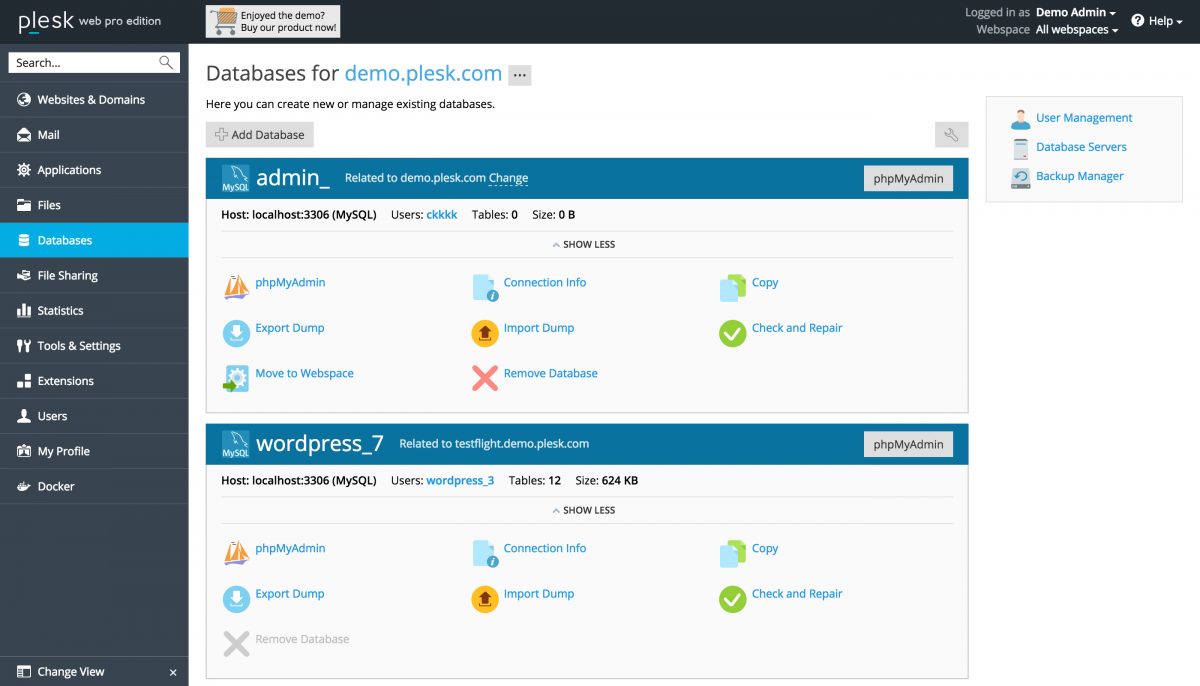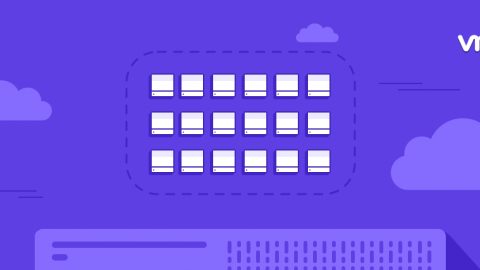- 1.How DirectAdmin Control Panel Compares to cPanel and Plesk
- 2.The Ultimate Comparison Guide to VPS Hosting Control Panels
- 3.The Battle of the VPS Control Panel Titans: cPanel vs. Plesk
- 4.Free VPS Control Panels Compared: ISPConfig vs. Virtualmin
The Battle of the VPS Control Panel Titans: cPanel vs. Plesk
In this post we’ll compare the pros and cons of the top two most popular commercial control panels, cPanel and Plesk. Get a better feel for which of these two control panels is right for your server.
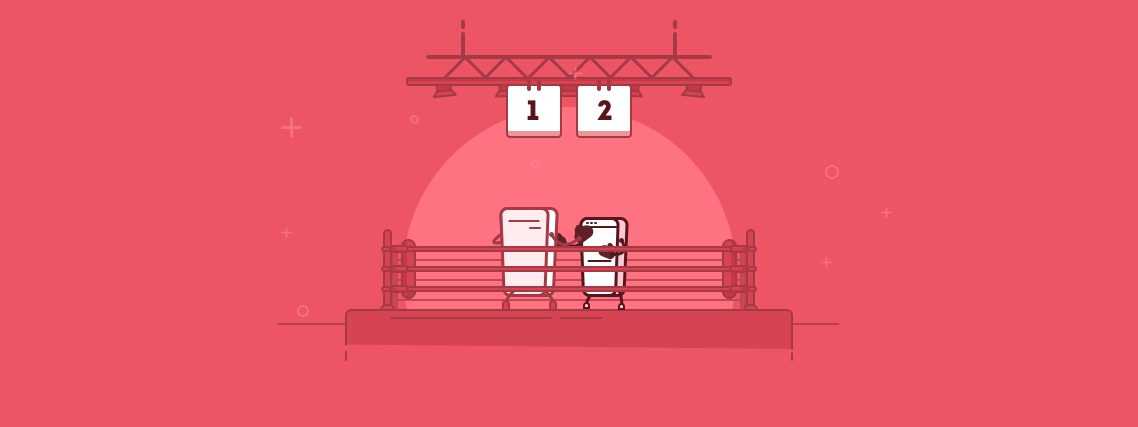
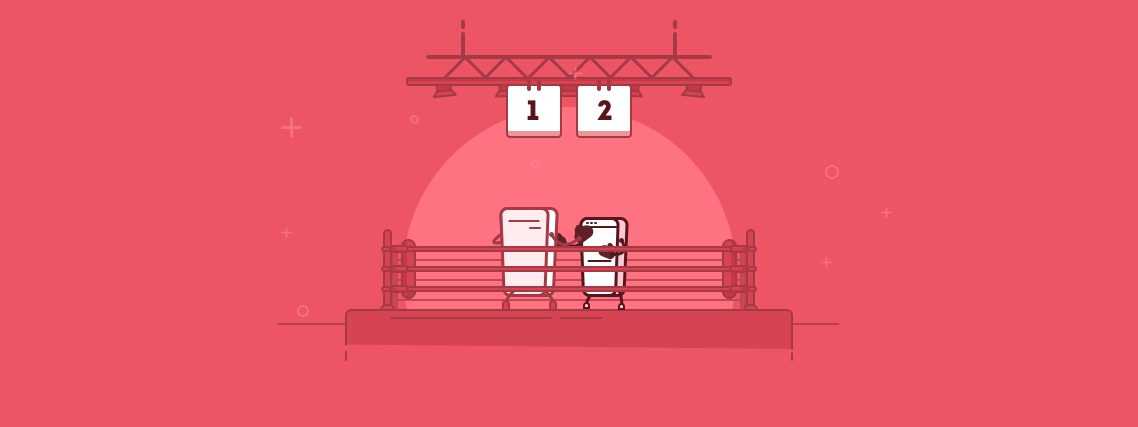
Both cPanel and Plesk have their strengths and weaknesses and it’s fair to say that there is no easy answer as to which is better or worse. This blog post will dive into some of the pros and cons of both cPanel and Plesk, so you can decide for yourself which control panel is best for you.
cPanel Control Panel
cPanel is arguably the most-used server control panel in the world. Its web-based GUI makes website management simple. It’s packed with features, and controls almost every facet of your server. The entire server can be managed from a standard web browser. With cPanel, creating, maintaining and updating your sites is both easy and less time-consuming.
cPanel Quick Facts
- Used by 57% of our customers
- Can be installed only on CentOS, RHEL, and CloudLinux
- Founded in 1996
- Every 6 seconds a domain is created using a cPanel server
- Every 14.5 seconds a cPanel hosting account is created
cPanel Pros
Proven Reputation:
cPanel has been around since the 90s., and earned a solid reputation in that time. Most users opt for it because they’re familiar with it, and know it to be a quality and reliable product.
Multiple Domain Support:
Users have the ability to manage multiple domains in a single interface, be it via WHM (reseller account) or via cPanel (addon domains).
Ease of Use:
Users have the ability to manage multiple domains in a single interface, be it via WHM (reseller account) or via cPanel (addon domains).
Third Party Plugin Support:
Being the market leader has its advantages: everybody wants in on the action. cPanel has many plugins available, to expand its functions. You can find script auto-installers, backup tools, SEO tools, and more.
Resource and Community Support:
cPanel provides many resources for its users: knowledge bases, community forums, bug trackers, and more.
cPanel Cons:
Linux-only:
Only the open-source CentOS and commercial CloudLinux OS are supported. Users of other distributions, Windows, Unix, and other OS will have to look elsewhere for their panel needs.
Licensing costs:
cPanel usually costs between €10 and €15 per VPS per month, or €30 to €50 for dedicated servers. And that’s just the license, and doesn’t reflect the cost of the VPS itself. For small businesses or individuals, that may be a concern, especially since open-source (free) alternatives exist.
Website migration woes:
Migrating your website from one cPanel server/host to another is usually a trivial matter. cPanel can even import other popular panel backups, such as Plesk. But the reverse is not as easy. For example, migrating from cPanel to Plesk would require it be done manually, often involving a substantial amount of time and effort.
Plesk Control Panel
Plesk Panel was released back in 2003, and has since earned the favor of many seasoned and newbie users alike. It’s the only panel that works on both Linux and Windows Server. In terms of popularity, Plesk is #2 for Linux (behind cPanel) and #1 for Windows. Plesk has several editions with varying degrees of features.
Plesk Quick Facts
- Used by 21% of our customers
- Can be installed only on a variety of Linux and Windows distros
- Founded in 2003
- 300,000 servers are installed with Plesk worldwide
- 10 million websites run based on Plesk
Plesk Panel Pros:
Supports both Windows Server and Linux
As mentioned, you can use Plesk Panel to manage both Windows and Linux servers. It’s a great convenience for hosts, schools, and corporation IT departments, as they can implement the same panel software on both platforms. This is one of the main reasons behind Plesk’s rapid growth.
Advanced tools
Plesk has several unique and useful features not found in other panels. For example, Plesk offers an easy-to-use integrated billing and automation solution (Business Manager), making third-part billing tools like WHMCS unnecessary.
Cleaner user interface:
Although cPanel has a nice GUI, many users consider Plesk to be cleaner and better organized. Of course, visual appeal is a matter of personal preferences, so some users will of course disagree.
Plesk Panel Cons:
Higher price
Like cPanel, Plesk is a commercial for-pay proprietary software. Moreover, compared to its commercial competitors, Plesk Panel license is pricier.
Single interface for users and administrators:
While cPanel comes with a separate WHM panel for server administrators, Plesk has no such option. It comes with a single login for admins and users. Newbie server admins may be confused, not knowing that some actions have server-wide repercussions.
Too much disk space used by backups
Many Plesk users have noticed excessive disk space is required for creating site backups. Servers may easily run out of disk space due to these hidden and forgotten space vampires.
Poor security
Although Plesk generally does a great job at acknowledging and patching security vulnerabilities, problems seem to be more common with it vs. other panels.
cPanel, Plesk and EuroVPS
Although cPanel is easy to use, it’s still complicated to understand. It has many, many menus, features and options. EuroVPS offers managed VPS plans, and cPanel is one of several options we offer on those plans. We can handle all the complex hosting duties, and that let’s you focus on your site content.
Plesk is a very powerful panel, and we deploy new customer servers every day. EuroVPS has been using Plesk since its earliest version, and has years of experience managing it for both Linux and Windows servers. If you’re looking for something other than cPanel, yet are unsure of how to use it, then our managed VPS plans are for you. We’ll handle the tech, and you can continue handling your sites.