Search engines like Google now take loading times on sites seriously. As a result, sites that are deemed to be too slow are lowered in their search engine results, which can be quite damaging to any website.
Fortunately, if you have a Joomla website, there are things you can do to improve the speed of your site so it is more effectively optimised. Here are some of the most effective things you can do to give your site a speed boost.
9 Ways to Speed Up Your Joomla Website
Update Joomla And Its Extensions
When you are running a Joomla website, it is important that you keep it updated at all times. Every time Joomla released an update either to its operating system or to its extensions, they are making code improvements that can make them operate faster.
While it may only be a slight change in speed, it can be a helpful boost when you most need it. If something has been updated, it generally means that it is going to run better, so try to check for updates as often as you can.
Ensure Joomla Cache Is Enabled
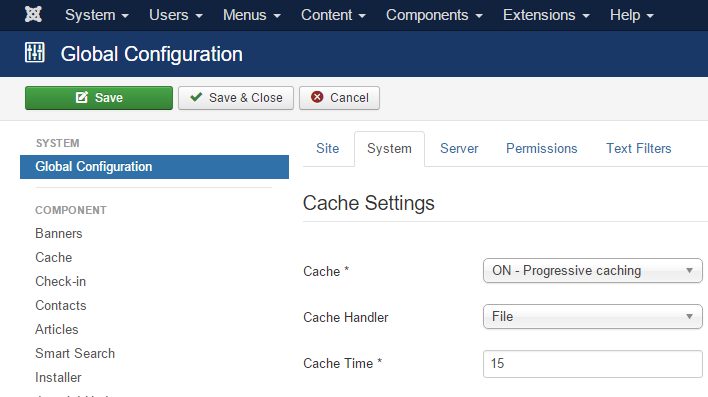
Cache is basically a very simple way for visitors to load your website without having to wait a long time. When the cache is not configured correctly, Joomla has to load the entire site from the central database. This means loading all of the plugins, templates and other components from scratch.
When all of the visitors to your site are doing this, it can bring the speed of your site way down. This then leads to many visitors leaving the site before it has loaded, causing your bounce rate to go through the roof.
Enabling Joomla cache is a way of preventing this from happening.
To check that your cache is operating properly:
- Go to the System Menu and then click on Global Configuration
- On the Global Configuration page, click on the System tab and a section labeled ‘Cache Settings’ should appear on the right-hand side.
- Click on the Cache drop-down menu and ensure that ‘ON – Conservative caching’ has been selected.
- Check that the cache plugin has been activated properly by going to the Extensions menu and click on Plug-In Manager. A list will appear with all the plugins you are using. There may be a lot, so it’s best to do a search for the cache plugin. Once you have found it, make sure that it is enabled.
After this, you should find that your site has been given a bit of a speed jolt already.
Improve The Compression Of Images
This is something that should be done regardless of the web hosting platform you are using.
Images that are too big can take a long time to load, which can cause your page loading time to slow down. If you can, try to find an image editing program like Adobe Fireworks or good old-fashioned Photoshop to edit your images so they are compressed in size but the quality does not deteriorate.
Enable Gzip Compression
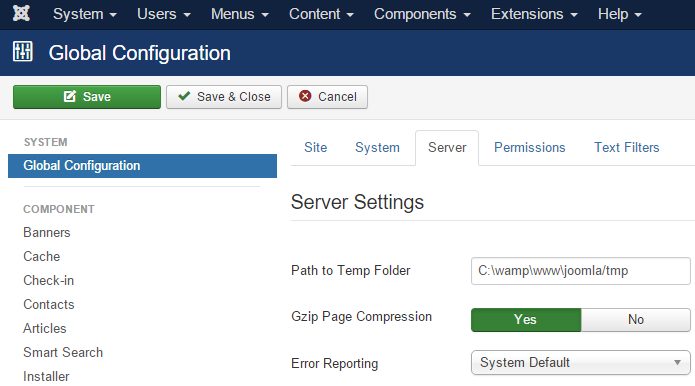
This is a great additional feature offered by Joomla.
It’s quite a simple addition but is something that can greatly improve your page loading time. Gzip compression simply compresses your website while it is being transferred over to a visitor. This speeds up how quickly your visitors are able to receive your website after they click on a link to it, so it’s a very valuable thing to have in your arsenal.
To enable Gzip compression:
- Go to your admin area and then head to the System menu.
- Click on Global Configuration and a page will load displaying numerous tabs.
- Click on the Server tab and you will see a list of ‘Server Settings’ and ‘Database Settings’. You will find ‘Gzip Page Compression’ under the ‘Server Settings’.
- Make sure that you have selected yes for this option and then save your changes.
Optimise Joomla Templates
This is a problem that many users suffer from.
They have found a design template they really like that suits their site well, but when they implement it their site becomes difficult to load. Because they really like the design, they leave it as it is and forget all about it.
This is the worst thing you can do.
Changing your template is better than leaving it alone.
While you may like the template you have, you may have to sacrifice it in order to improve your site’s loading speed.
Fortunately, there are a lot of simpler templates available online that still look impressive without being bogged down by large images or designs.
If you are willing to put the effort into your search, you should be able to find something you like that is still easy to load.
Deactivate Useless Components
You may not be able to tell, but you may have several components running on your site that you never use. You might have even downloaded some add-ons or plugins that you have been planning on using, but have just sat there untouched.
Whenever you have components like this, you should uninstall them straight away.
If you’re site is not using them, they are clearly of no use to you.
Getting rid of them will give your site a little more room to breathe, thus improving its speed.
Deactivate Statistics
Even if you like the idea of Joomla being able to deliver statistics that will tell you more about your visitors, you should still deactivate it. Quite a lot of the information that Joomla collects through this system is useless and has nothing to do with how you implement the site.
If you want a statistical analysis of your site, you are much better off using a separate online tool.
Sites like Google Analytics are able to deliver better results and give you a clear idea of how you can improve your site. You can do this with minimal inconvenience and it will improve the speed of your site at the same time.
Ensure The Index.php File Is Optimised
This is one of the more complicated things you can do to improve your site’s speed.
Basically, the Index.php file is where the coding for templates are installed. When they appear in this file, whitespace, comment lines, and useless coding are likely to appear.
If you know what you’re doing, you can go through this coding and delete all the useless entries, including the white spaces and comment lines. Again, this is something that is quite advanced and should only be done by someone you trust.
If you have a good web hosting provider, they should be able to handle this process for you.
Use A Good Web Hosting Provider
This is probably the most important part of this process.
If you have picked a good Joomla web hosting provider, they will be able to help you optimize all aspects of your website so then it runs smoothly and your site moves at a solid speed.
When you are looking for a web host, see if they will use a shared server and where the host is located. These are both very important factors to take into consideration when you are looking for a web hosting provider that is right for you.
If you want your Joomla website to be able to scale gracefully and handle lots of traffic, you need your site to be hosted on a server with fast hardware components. Not only that, but you will need a web host that is able to assist you with the optimization of your Joomla site.
If that is what you want, then you have come to the right place.
We are one of the leaders in optimized Joomla web hosting and we are happy to provide the very best services. When you choose us, we are able to take all the hassle of optimizing your site out of your hands completely so we can ensure that your site has a great loading time.



