The advent of the digital age has changed the world forever, from the business landscape to the marketing landscape. Companies that were once thriving suddenly saw themselves challenged to adapt to the new world and innovative technologies. Many first time founders often ponder over this question, how to market a startup business?
New business models like SaaS (software as a service) have replaced old-school local services, and online advertising can now target people interested in specific products based on their Google search history, through retargeting.
What I’m trying to emphasize here is that – in case you haven’t noticed – we’re living in a completely new world, one that did not exist 15 years ago. And, unless businesses keep up with the everchanging technologies, they risk fading away.
A study performed by Capital One reports that 76% of small business owners in the US claim to be facing marketing challenges. No wonder! People are online throughout the day or wired to their smartphones. So, businesses need to find new ways to connect with potential customers.
I don’t want this to sound pessimistic, but not all businesses turn out profitable or survive throughout the years. Unless you make wise business decisions, every step of the way, you risk disappearing. According to the US Bureau of Labor Statistics, two-thirds of all businesses survive at least two years, half of all businesses will survive 5 years, and one-third will survive 10.
Please allow me to introduce you to some incredible online tools that will help you to manage your business easier, communicate more efficiently with your team and partners all over the world, and market your company online to gain new customers.
Trello – The best project management tool
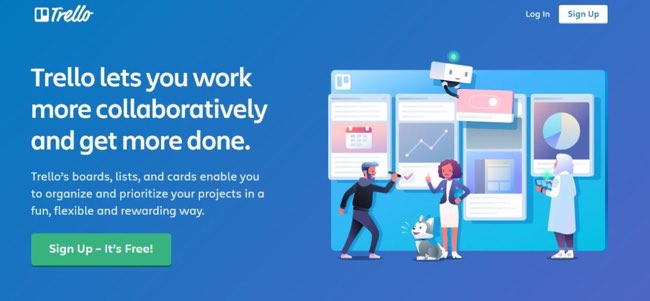
Trello can help you to organize your team better, manage projects and have a crystal-clear view of what’s happening inside your company at all times.
How can Trello help your business bloom?
- Increase work efficiency by better organizing your team. With Trello everyone knows their tasks and is responsible for their work. Increase team bonding by involving everyone in your boards and tasks.
- Faster delivery timings – With Trello, members can leave real-time feedback which in turn helps people to make amendments to their work and deliver better projects faster.
- Keep a bird’s view across your company at all times. Trello’s notification system will let you know every time someone in your team makes a change in their tasks, board or status label. Thus, you can better coordinate, evaluate and plan your projects.
And the best part about Trello is that you can access Trello wherever you are. They have apps for iOS, Android, tablets, watches and even Kindle Fire.
Key features:
- You can create a project or department board
- Create and assign tasks to your employees
- Set deadlines
- Provide project information and attach files
- Check on the status
- Comment on people’s work
- Get emails through the notification system
Trello is FREE for small teams forever, and they charge only $9.99 for large enterprises who have multiple teams.
ReferralCandy: referral marketing on autopilot.
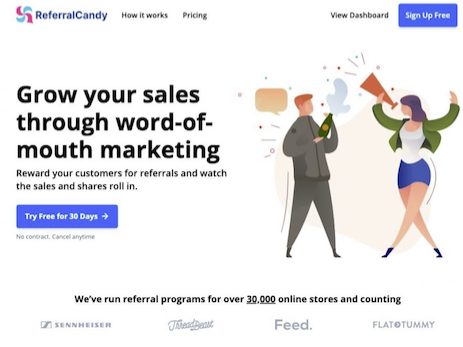
ReferralCandy is an app that allows online brands to create and run customer referral programs, and have them running on autopilot.
Founded in 2010, ReferralCandy is one of the pioneers in the referral marketing industry for eCommerce.
How can ReferralCandy help your business?
ReferralCandy’s ultimate goal is to help you increase your revenue. Simple as that.
Each customer gets an unique referral link that they can share with their friends. When a friend clicks on the link, they’re taken to a landing page with the offer (eg. “Get 20% off your first purchase”) and the coupon code they can redeem at checkout. Once the friend completes the purchase, ReferralCandy tracks the whole process and automatically rewards the customer who made the referral.
Referral programs work because we love sharing. A referral program is the ultimate way to turn your customers into your marketing team, incentivizing them to go out and spread the word about your business, while keeping them engaged and coming back for more.
Most brands adapt their referral program rewards to their customers’ purchasing behavior. Those brands whose customers are more likely to buy again in the near future (food, clothing, books), provide their customers with a discount with every referral, giving them an additional reason to buy again instead of going with a competitor. These discounts are quite often promoted through coupons and promo codes.
On the other hand, brands whose customers make infrequent purchases (high-end items, kitchen appliances, mattresses) can reward their customers with cash for every referral as an incentive to stay top of mind. The idea is that if you keep your customers thinking about you, they’ll also talk about you.
ReferralCandy’s pricing starts at $49/month plus a commission on referral sales (from 5% to 0.25% as your referral sales grow).
Toasty: Interactive virtual meeting and workshop video conferencing tool
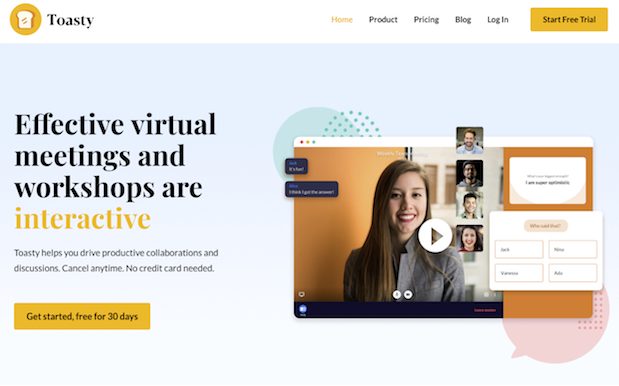
Toasty is a video conferencing platform, like Eric Yuan’s Zoom, that is designed for interactive online meetings, virtual collaborations, and virtual workshops. Toasty is ideal for distributed meeting that requires creative thinking and collaborative discussion.
How can Toasty help you run more effective team meetings?
- Built-in meeting features such as polling, voting and breakout rooms allow everyone to be part of the discussion
- Toasty allows group discussion in parallel and instantly collect discussion results via Group
- Response Conversation starter templates help break the ice among team members
- 100+ ready-made meeting templates from Daily Standup to Guessing Personal Interests
Toasty features:
- HD Video
- Breakout rooms
- Screen sharing
- Nothing to download
- Meeting activities: Conversation Cards, Group Response, Polling etc.
- Ready-made templates: Standup, Team Reflection, Opposite Thinking
This video conferencing platform has 2 pricing plans: Standard ($9/month/host), Pro ($39/month/host). Toasty also offers free trials for a limited amount of time.
Zoom Alternatives: Check out MeetFox and other webinar software.
Leadquizzes: Online Quiz Maker Tool
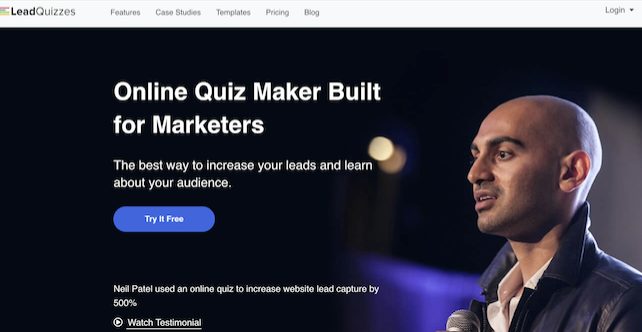
LeadQuizzes is a great online tool that helps you collect & analyze your leads so that you can make smarter marketing decisions to grow your business further.
How can LeadQuizzes help your business?
- Learn about your audience/customers by creating quizzes & polls. Find out the quality of the services you provide and ideas on how to improve them.
- Collect feedback with survey tools. Create surveys to learn more about your employees – see how they feel about you and your business.
- Create interactive content that can help you collect new leads. There’s no better way to capture someone’s attention than putting a fun, easy and informative content in front of them.
LeadQuizzes features:
- Flexibility (possibility to create quizzes/surveys/polls on website and on social media channels)
- simple URL redirection
- various types of forms, polls and quizzes
- available over 70 different templates
LeadQuizzes has a plan for every business (starting from $49/month) and a 14-days free trial period. Annual plans include a 30-day money back guarantee.
Acquire
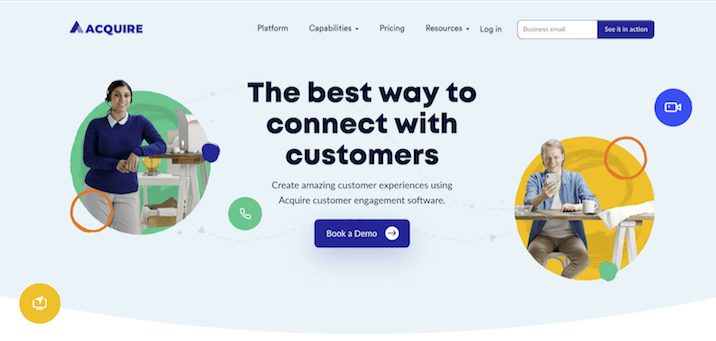
Connect with your visitors and customers in the most elaborate, effective, and easy way. Acquire’s conversational live chat software is designed to transcend the traditional ways of interacting with your visitors and customers. Through its co-browsing features, personalized messages based on user analytics. and its high-quality voice & video call, Acquire facilitates a more human digital customer experience.
It allows you to expand the customer interaction touchpoints by responding to chats across channels. You can provide knowledge-based resources to visitors seeking information in one click. Through In-app messaging & custom triggers, it makes it possible for your sales reps to target a desired segment of users.
All of this with plug-and-play simplicity during integration has made it a go-to customer engagement software for businesses. Alternatively, if your customer service demands, you can consider virtual call center software too. Want to compare with other options? There are many blogs out there which can guide you about call center software.
Sitechecker – track SEO progress deeper and faster
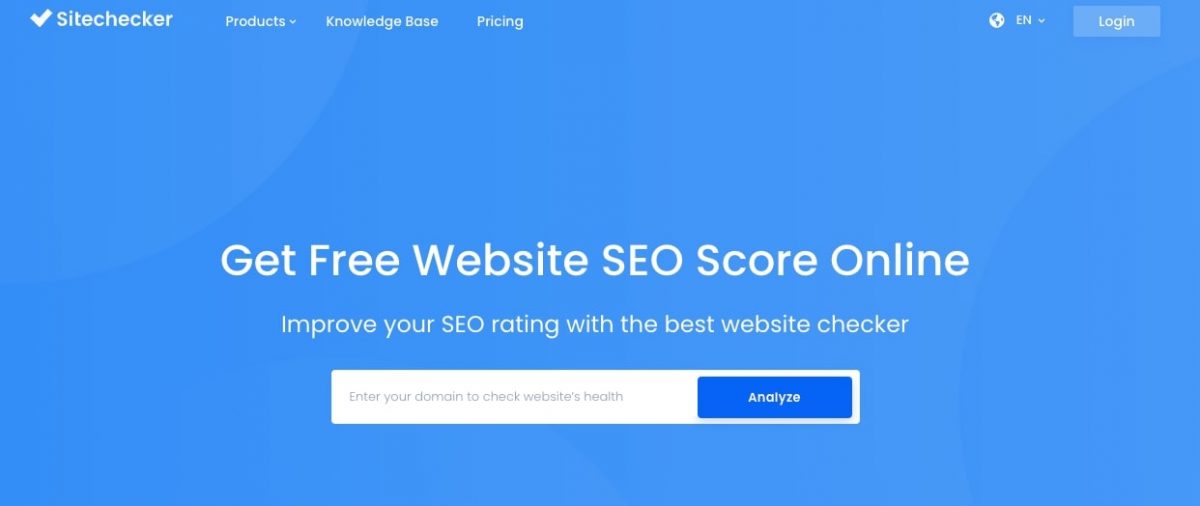
This all-in-one SEO platform helps to track website’s performance progress including rankings check, backlinks, on-page SEO and critical changes monitoring.
Key Features:
- Website Health Checker
- On-Page SEO Checker
- Website Rank Checker
- Website Backlink Tracker
- Free Sitechecker SEO Extension
Sitechecker is an ideal option for a:
- Newbie in SEO and digital marketing
- Digital marketing agency
- Website owner
SEO toolkit has a pricing plan for every business: Lite – $9/month, Startup – $29/month, Growing – $69/month. You can test out Sitechecker for free, before upgrading to a paid subscription.
Google Suite
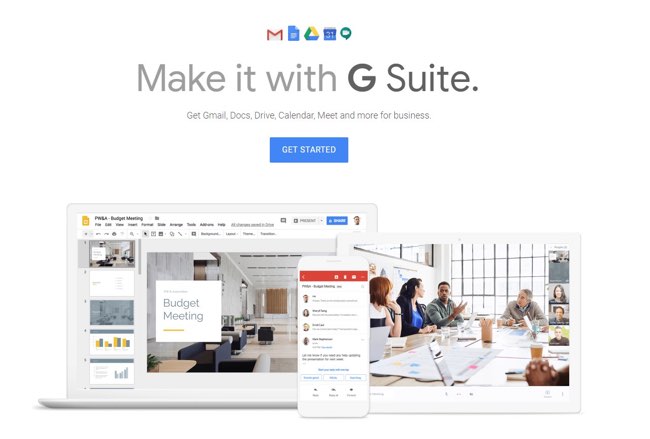
Google has launched many tools, throughout the years, to help business communicate and manage their teams. All of their products are cloud-based and free. So, you too can make use of their tools to increase work efficiency, plan your projects and better communicate with your team.
How can Google Suite help you?
Google Docs
You can create 3 types of documents in Google Docs: Docs (similar to Microsoft Word files), Sheets (similar to Excel files) and Slides (a document file similar to PPT).
Use Google Documents to write texts, store numbers or create presentations, and share them with your team members via a link. Whenever you share a document with someone, you can set access level and thus allow others to edit or leave feedback.
For a head start on your Sheets projects, explore a wide variety of Google Sheet templates that cover a range of needs, from budget trackers to project planning spreadsheets.
Google Drive
You can store up to 15GB for free in Google Drive and access your files anywhere with an internet connection. You can store anything from documents to images and videos. If you need more storage space, you have to pay a monthly fee: $1.99/month for 100GB and $9.99/month for 1T.
Google Analytics
Google Analytics is a free service offered by Google that tracks and reports website traffic as per the data they collect.
If you have a website (and if you don’t, you should!) you can use Google Analytics to see data about the people who visit your website. You can see which are your most visited pages, where do your visitors come from (sources) and also information about people who visited your site, such as location, browser, and device used.
Using this data you can optimize your pages to perform better.
Google Slides
Google Slides is an online presentation tool that allows users to create, edit, and share slideshows effortlessly. It’s accessible from any device with an internet connection and offers real-time editing and commenting features for seamless collaboration. With a rich selection of Google Slide templates to choose from, users can easily create visually appealing and professional-looking presentations. It also seamlessly integrates with other Google Workspace applications, such as Google Docs and Google Sheets, enhancing productivity and workflow efficiency.
Google Keyword Planner
If you intend to run online campaigns you need to identify some keywords related to your product/service. Keywords refer to words (or multiple words) that people are typing in Google to search for products/services related to yours. There are tons of other tools out there. Here is a comprehensive comparison of the popular keyword research tools to help you decide according to your specific business needs.
Google Ads
Google Ads is the world’s largest online advertising platform and one of the most efficient. Using Google Ads you can advertise your company on Google Search (through text ads) on the Google Display Networks (through banner ads), and on YouTube (through videos or banners).
With Google Ads, you can set placements and target audiences and you only have to pay for clicks or calls.
Image to Text — Optimize Document Flow

Imagetotext is an online tool for extracting text from images. It is a great tool for optimizing document flow in businesses where physical documents are frequently used.
You can take pictures of physical documents and utilize Imagetotext for converting them into digital form. The fact that you can upload and convert multiple images at once makes this a very effective tool. It can save you tons of time that would otherwise be spent transcribing the documents manually into a digital form.
Key Features:
- Easy to use user-Interface
- No registration is required
- No locked features
- Inputting three images is supported
- File uploading, and Online Image importing supported
- Supports four languages; English, Spanish, Russian, and Portuguese
This sort of tool is best utilized in places such as traffic security systems, airport security systems, and any place where some sort of document verification is required.
Paraphraser — Improve Content Quality in No Time
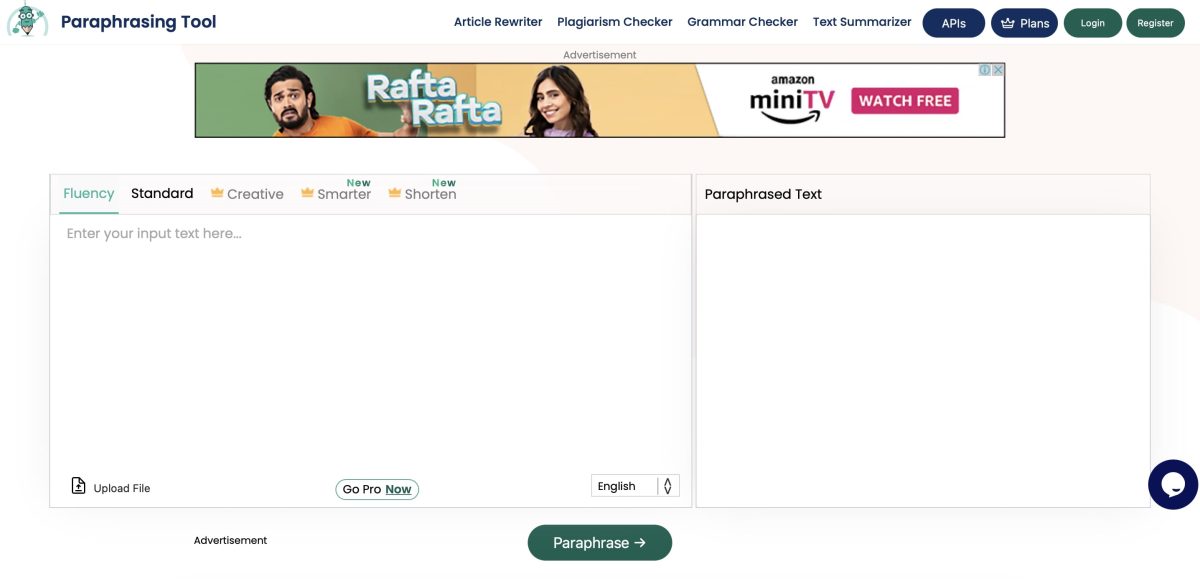
Paraphraser is an online tool for rephrasing and rewording text-based content. It is a helpful tool for improving content quality in various ways. The most obvious advantage of this tool is that it can improve the readability of the given text. However, due to its AI capabilities and multiple paraphrasing modes, it can actually be used for several things as well.
By using Paraphraser, you can save a lot of time which would otherwise be spent rephrasing and editing your write-ups.
Key Features:
- Five paraphrasing modes
- Support for 22 languages
- Highlights changes made in the text
- Customizable output
- Multiple inputting options
- User-friendly UI
The five modes of Paraphraser are its main offering. Two of the modes are free while the rest can be unlocked by buying any premium package. The cheapest package costs 20 USD per month, while the more expensive version costs 150 USD per year (12.5 USD per month). Premium upgrades also increase the word limit and remove ads as well as the captcha.
Toggl Plan – The best project management tool.

Toggl Plan is a beautifully-simple project planning tool for busy teams and individuals. It gives you a clear visual overview of your work and helps everyone involved stay up-to-date.
Instead of waddling through dull excel spreadsheets, use Toggl Plan to plan and keep all your work in one place, accessible from anywhere, at any time.
How Toggl Plan helps your business bloom?
- Keep your work on track to meet deadlines. Plan tasks and milestones on the drag-and-drop, timeline template. Track task progress in real-time. So, everyone involved in the project knows what needs to be done when.
- Get things done faster by working collaboratively. Assign a task to multiple team members. Team members can discuss tasks by adding comments and share ideas by attaching files to tasks.
- Build a happy team by managing workloads. See who’s working on what with Toggl Plan’s team timeline. Find out who’s overwhelmed and who’s underworked. Manage work better by better planning team availability.
Key features:
- Make work a breeze with a simple, intuitive, drag-and-drop interface.
- Plan and manage work visually with timelines and boards.
- Get clear visual cues about deadlines with color-coded plans and milestones.
- Keep external shareholders up-to-date with read-only, shared, timelines.
- Match your task workflow with flexible board views. Create Kanban board, idea, or product launch boards.
- Work collaboratively by assigning task responsibility to multiple team-members.
- Improve task delivery quality with task to-do lists.
- Manage team workloads better with visual team timelines.
Toggl Plan is free for teams with up to five members. For larger teams, Toggl plan has a premium plan that costs only $9 per user, per month. For more information, read this comprehensive Toggl review.
Grammarly – grammar checking & plagiarism tool.
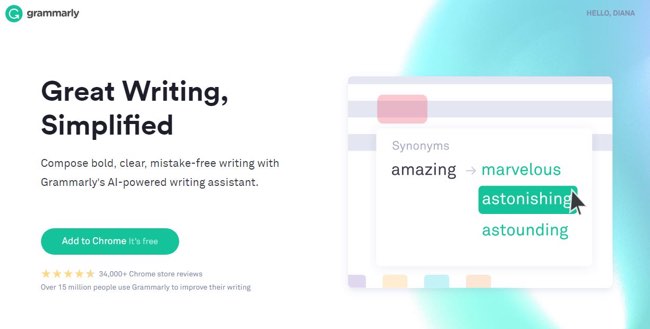
Grammarly is an online grammar checking, spell checking and plagiarism tool with millions of users worldwide using it on a daily basis (around 8 million).
Sending emails or presentations with grammar mistakes or typos can be really embarrassing. Or worse, if you’re working in the publishing industry or as a copywriter, you can not afford to publish articles full of mistakes.
Grammarly addresses:
- Native English speakers
- People whose first language is not English but they use English for business or study purposes.
- Professionals working in the publishing industry, advertising industry.
- Business people
- Students
Grammarly also offers a browser extension, an app for Windows (Microsoft Office and Outlook), Mac, iPhone, and Android. So, make sure you create correct SaaS email templates, SMS marketing messages, outreach messages, and other types of messages.
How can Grammarly help you speed up your business development?
Send & publish error-free texts – Using Grammarly your writings will be 100% error-free. Losing clients because of poor grammar will ever never happen again. Instead, you’ll have professional texts that represent a premium business card.
Grammarly covers:
- Grammar and punctuation – It detects all kinds of grammar and punctuation errors, it provides suggestions, explanations, and guidelines on each specific topic.
- Spell check – it identifies spelling mistakes and provides the correct version.
- Writing style – The tool also provides advice on writing style, taking into consideration matters like sentence length, passive voice and so on.
- Plagiarism – Grammarly detects plagiarism by comparing your texts to billions of pages on the internet.
As for their plans, they offer monthly ($29.95), quarterly (19.98 per month, billed as one payment of $59.95) and annual ($11.66 per month, billed as one payment of $139.95) plans for individuals. For teams, their plans start at $15/month per member.
“If you have several content writers working for you, Grammarly is an amazing way to speed up their writing process.” Dorian Reeves from SH1FT.
factoHR – A Smart HR & Payroll Management Platform
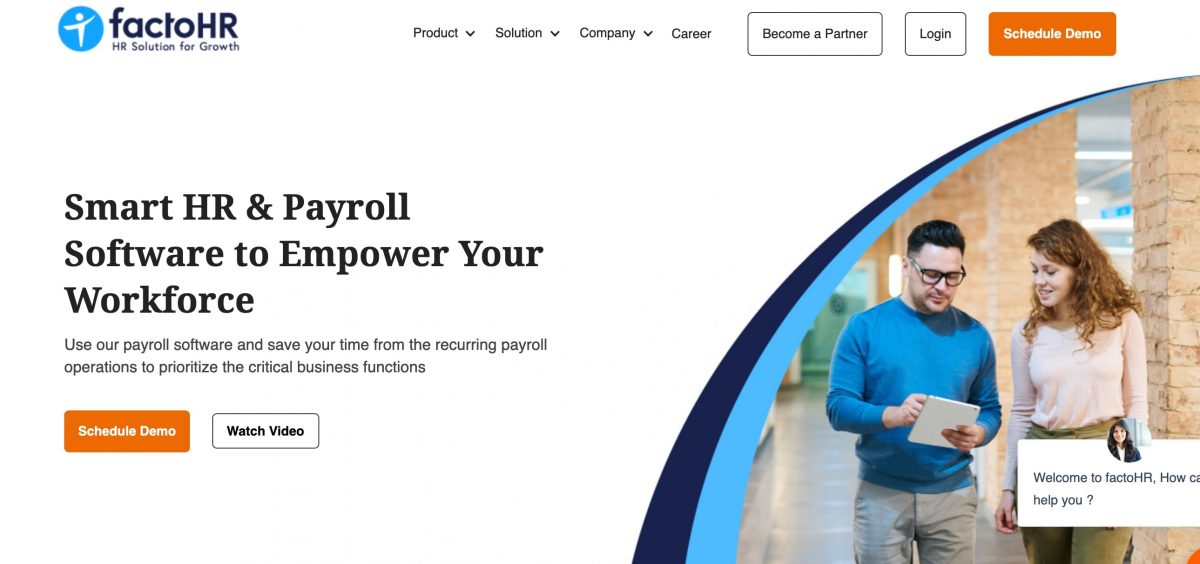
factoHR is the leading HR and payroll solution provider that aims at automating all the day-to-day HR and headcount planning tasks to make their work more simplified, accurate, and streamlined. It is a unified hire-to-retire solution that enhances its usability for all types and sizes of businesses to empower their employees. It can work well as an extra tool to your existing pulse surveys.
How can factoHR assist in the growth of your business?
- Enriched with multiple features to manage employees’ wages in an error-free manner, you can effortlessly configure the payroll process as per your company’s policies while remaining lawfully compliant.
- Allows tracking the total working hours of the employees by adopting authenticated practices like geo-tracking, geo-fencing, and face recognition.
- Helps to keep the employees engaged from their first day with its onboarding software to generate an ever-lasting first impression of your company.
factoHR’s features:
- Single-click salary processing functionality
- Recruitment software
- Paperless onboarding solution
- Comprehensive leave management solution
- All-in-one expense administration system
- OKR-based performance handling tool
- Separate learning management solution
Keka HR – HRMS Platform
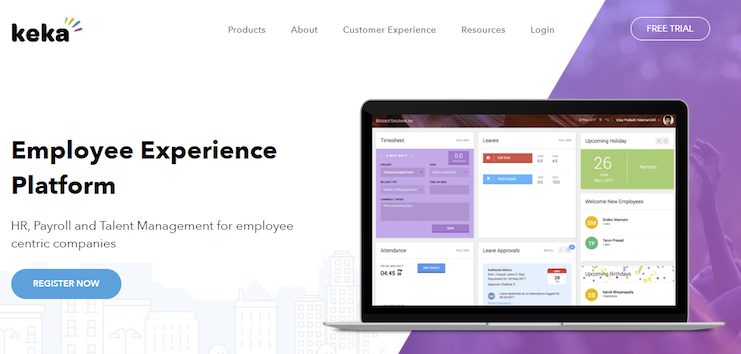
Keka HR is an HRMS software and payroll solution that automates basic and tedious HR software and payroll tasks so HR teams can be more accurate, faster, and better. The platform comes with blended traditional and innovative features that make attracting, acquiring, and nurturing top talents a breeze.
How can Keka support your company?
- Feature-rich payroll capability helps you run payroll effortlessly, whether you have 20 employees or 20,000. In addition, you can configure the payroll processes so they suit your needs and demands while ensuring that you stay 100% compliant.
- The applicant tracking system empowers HR staff to find the perfect people, filter out your applicant pool, and attract them with the best, competitive offers.
- Performance management module helps companies develop and grow workers into the best versions of themselves with continuous feedback, 360-degree reviews, goal management, and more.
Keka HR Features:
- Payroll processing
- Attendance management system
- timesheet management
- leave management system
- performance management system
- applicant tracking system
- Employee productivity tracker
- Employee self-service
Keka has 3 pricing plans, Foundation ( $500/Mo, up to 100 employees ), Strength ( $800/Mo, up to 100 employees ), and Growth ( $1100/Mo, up to 100 employees ).
Mojomox – Modern Branding in under 1 Minute
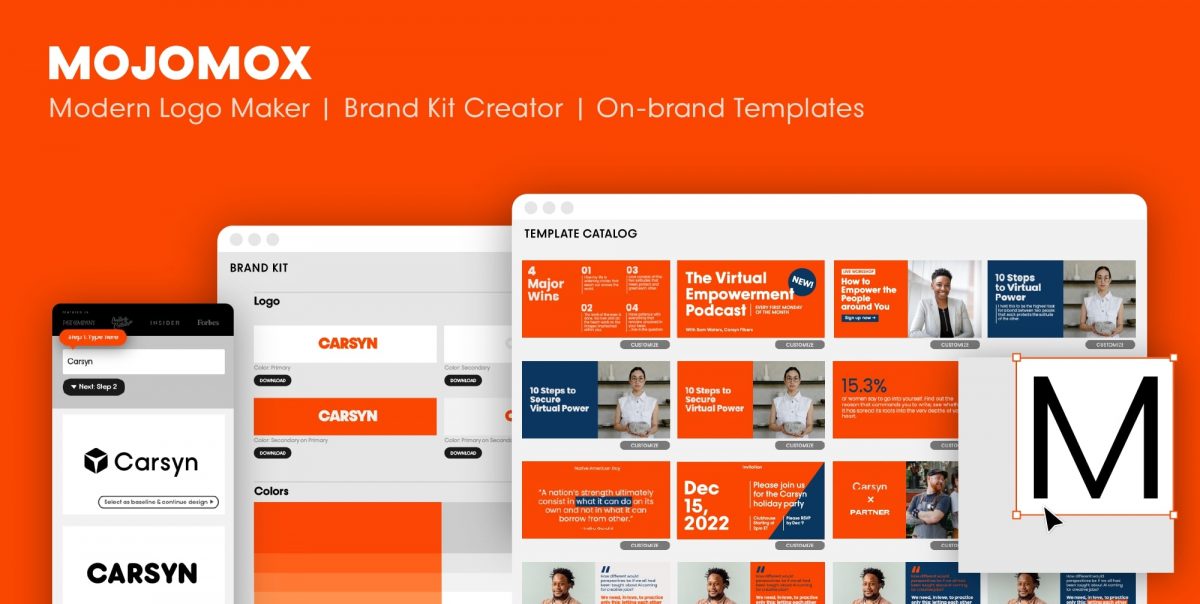
Mojomox is a modern branding platform that lets you create custom logo design with unique fonts, one-of-a-kind logo symbols, and color palettes in one click. Save logos, fonts, and custom templates to a clean, white-labeled brand kit page.
Key Features:
- Modern logo maker
- Unique fonts
- Automatic brand kit creator
- Easy-to-use graphic design tool
- On-brand templates
- Design file hosting and easy sharing
Mojomox is ideal for marketers, digital marketing agencies, design agencies, and website owners.
Save Time and Look Professional
No sifting through templates that are not a good match for your company to begin with. With the small business plan of $9.90 / month, Mojomox lets you create up to 20 brand kits, unlimited assets, and downloads.
On top of that, the presentation view allows you to share a link to each brand kit and all assets with clients or other team members so they can download and find them anytime.
Troop Messenger – Office Chat App for Internal Communication
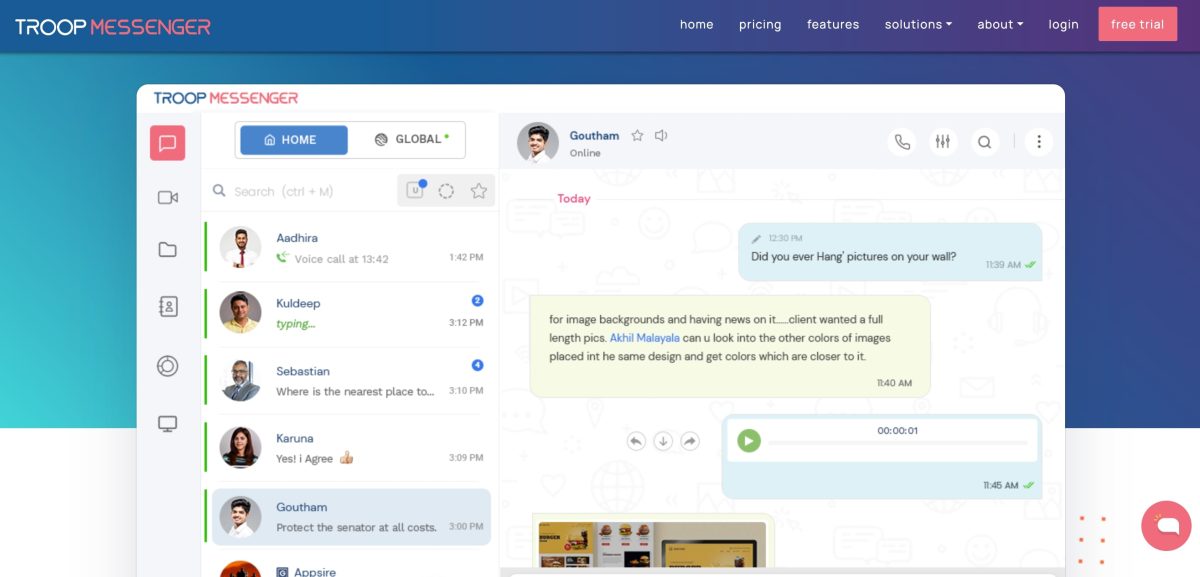
With Troop Messenger, you can organize your work conversations better. It helps diverse teams collaborate via group chats, voice-video group conferencing, developer-collaboration tools, bulk messaging, and others to make things work quickly and transparently.
Troop Messenger is an enterprise team collaboration tool built for businesses of all sizes that puts your daily office messaging on a unified interface.
How does Troop Messenger help teams collaborate better?
- Add employees of your organization to Troop Messenger to help them exchange work conversations, files, calls, meetings, and messages.
- Multiplatform availability helps teams work from their desktop, mobile, and web apps from anywhere, anytime.
SaaS, On-premises, Chat APIs, and other service models allow you to choose based on your infrastructure and security needs. - Search and filter at the tool’s nook and corner, which helps find messages, text files, images, videos, etc., at lightning speed.
- 140+ features that make a workday better
Key Work-Productivity Features:
- Unlimited search history
- Chat area filters
- Built-in Audio-video conferencing
- Themes and Chat wallpaper
- Audio and Video Messaging
- Chat History Deletion
- Role-based access controls
- Code Snippet and many more
Business enterprises can try the Troop Messenger enterprise trial version for seven days to explore the tool and then choose premium at $2.5/per user/month and Enterprise at $5 per user/month.
Intercom – a complete communication toolkit.
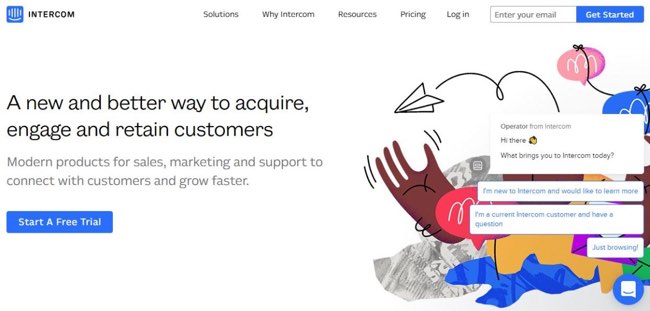
Intercom is a complete customer communication platform that integrates many communication methods. It is really one of the best customer interaction tools around, and the only one that provides a full set of services.
How can Intercom help your company thrive?
- Communicate with customers according to their stage in the sales funnel. Intercom’s data learning software can identify each customer’s stage in the purchase decision process based on their interactions and address them in a personalized manner. Also, you can create very specific segments of customers and target them with your custom messages.
- Increase sales – Approach customers when they are ready to buy. Send emails or website pop-ups whenever you want to target a customer that has the potential to make a purchase. Thus, increase sales as a result.
- Create professional emails using Intercom’s templates. You can create promotional or sales emails using their ready-made templates.
- Build your customer database with Intercom’s data collecting tools. The moment someone signs up with your business or interacts with your chatbot on website, Intercom can provide you with information about them: their location, browser and even twitter profile.
- Get customer feedback and queries solved instantly through live chats.
Intercom’s tools:
- Chatbots and live chat
- Targeted automated emails
- Customer segmentation tools
- In-app and push messages
- Tracking & Analytics
- Retargeting
- Custom email templates
- A/B testing
Their plans start at $136/month (Essential), $202/month (Pro) and a variable and negotiable price for the Premium package.
Zoom – High-quality video conferencing software
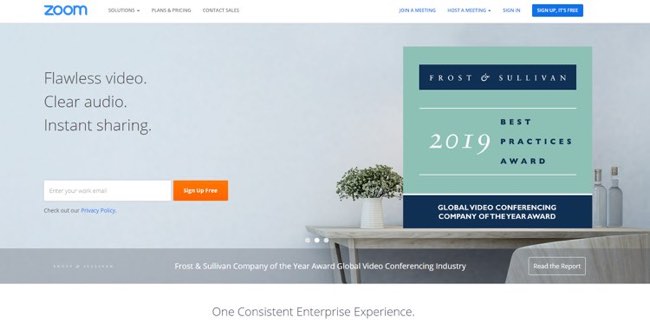
Zoom is a live video tool that allows online meetings, webinars, conferences, and even phone calls. For companies that work with partners in various countries across the world or for companies that have remote employees, Zoom is the ideal tool.
How can Zoom help your company prosper?
- With Zoom, you can organize business meetings with prospects across the ocean, without the need to travel thousands of miles.
- With Zoom, you can organize big conferences. They allow up to 1000 participants at one video and 10.000 viewers.
- If you have remote employees or collaborators, you can meet them via video, whenever necessary. Zoom’s video quality is superior to any other free tool, like Skype or Google Hangouts.
Zoom features:
- HD Video
- Full screen and gallery view
- On-on-one meetings
- Group conferencing
- Screen sharing
- Text messaging integration
- Whiteboarding
- Content sharing
- High participant threshold
- Google Chrome and Outlook plug-ins
- MP4 or M4A recording
- Mobile apps for iOS and Android
Zoom has 4 pricing plans: Basic (Free), Pro ($14.99/month), Business ($19.99/month) and Enterprise ($19.99/month).
Other alternatives: Google Hangouts, Microsoft Teams, Ryver, LiveWebinar, etc.
Evaboot – Best LinkedIn Sales Navigator Scraper
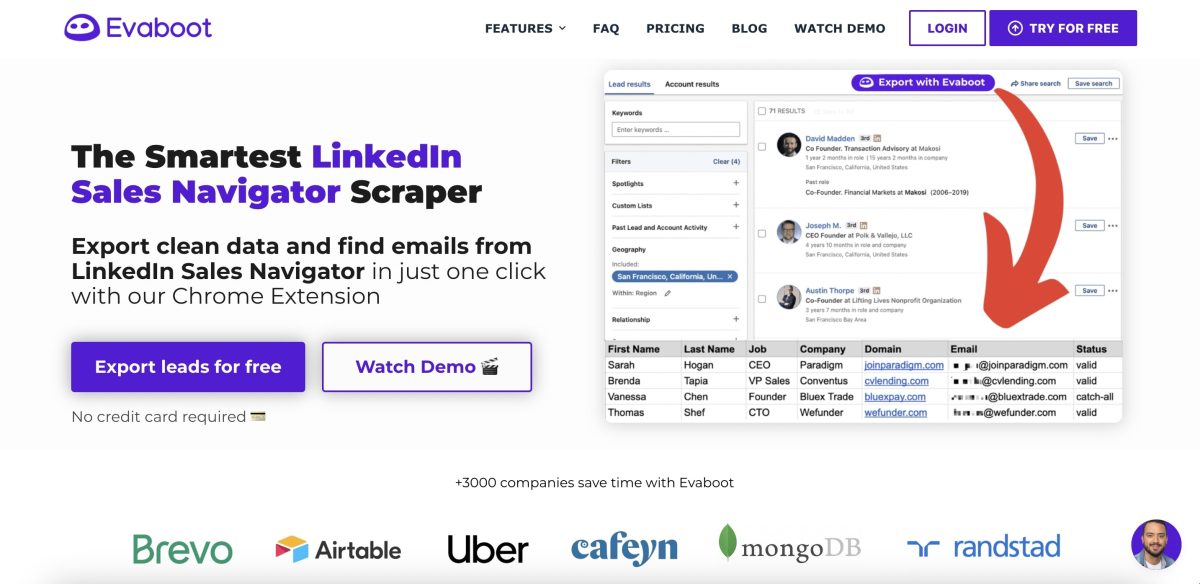
Evaboot is a Chrome extension that allows users to effortlessly scrape and export data from LinkedIn Sales Navigator.
How can Evaboot help your business bloom?
- Efficient Lead Generation: With Evaboot, you can build lead lists in a matter of seconds, not hours. By exporting lead lists and searches directly from Sales Navigator to a CSV file, your team can focus on closing deals rather than manual data collection.
- Data Accuracy: Evaboot automatically cleans up the data you collect, verifying job titles, names, and company names. This ensures that the leads you reach out to are exactly who you expect them to be, reducing the risk of wasted efforts and resources.
- Compliance and Safety: Beyond its core functionalities, Evaboot helps ensure that your scraping activities remain within LinkedIn’s terms of service and are GDPR compliant. This safeguards your account and builds trust in your lead generation processes.
After understanding how Evaboot can positively impact your lead generation efforts, you may be curious about the specific features they offer.
Key Features
- One-Click Data Export: Directly export lists and searches from Sales Navigator to CSV files.
- Data Cleaning: Automatically clean names, job titles, and company names for accurate lead targeting.
- Lead Verification: The tool verifies if the leads match your Sales Navigator search filters, ensuring the quality of your lists.
- Safety Measures: Evaboot comes with built-in features to ensure that your LinkedIn account stays within scraping limitations.
- GDPR Compliance: Automatically make your lead generation process GDPR compliant.
- Team Collaboration: Connect multiple Sales Navigator accounts and work seamlessly with your team.
Evaboot offers a free trial with no credit card required, giving you a low-risk opportunity to test its capabilities.
LitCommerce: Simple & Affordable Multi-Channel Selling Tool
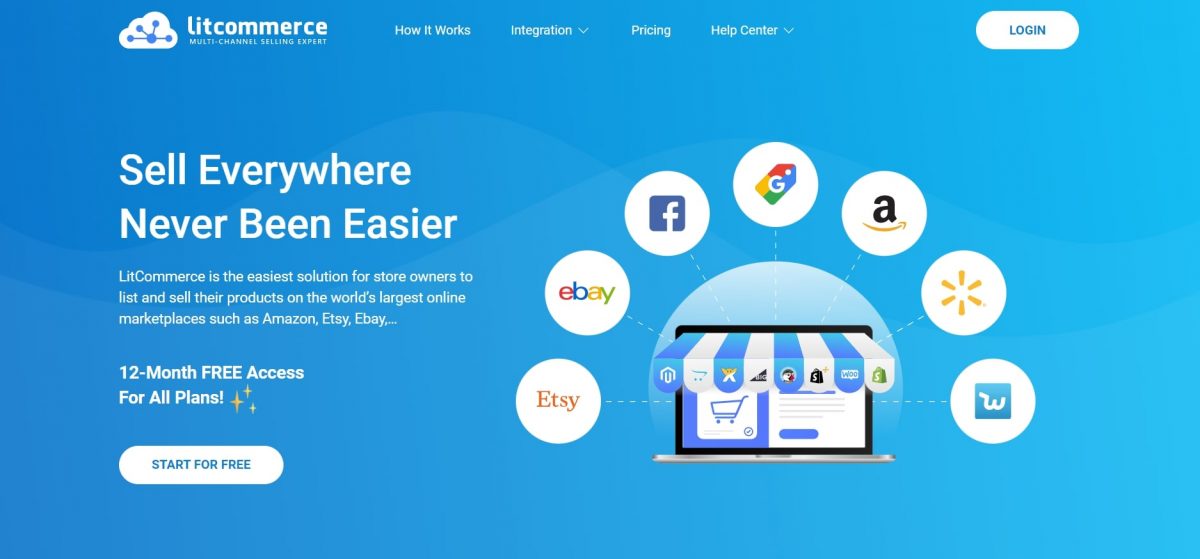
LitCommerce is a SaaS (Software-as-a-Service) multi-channel selling tool, helping merchants easily list and sell your products on the world’s top marketplaces and manage everything from one dashboard.
How LitCommerce help you grow your business?
- Listing products on a channel
- Listing Templates and Recipes
- Managing sales channels
- Inventory Synchronization to help you sell on multiple marketplaces and manage everything from one dashboard
- Order Management: all orders will be pushed to your Main store so that you can efficiently fulfill them on time.
- Exporting data: LitCommerce allows you to export some data fields to CSV files for ease of management. Those fields include your products and orders.
LitCommerce provides a 12-month FREE Access that unlocks full features available for all plans. Apart from the Free Access, they ensure that their customers get the best experience possible by offering a dozen packages that range from free to $59 per month.
Social Pilot

SocialPilot is a simple & cost-effective social media management tool for small teams and agencies that help them to strengthen their brand presence across all major social media platforms. It assists you in creating, plan, schedule quickly, and publish posts.
With SocialPilot, you can publish content on LinkedIn, Twitter, Instagram, TikTok, Facebook, Pinterest, Google My Business, Vk, and Tumblr. It is popular among small businesses because of its cost-effectiveness, intuitive UI, and exceptional customer support.
SocialPilot can help you get started with social media management in a jiffy and give you access to the following:
- Social Media Calendar
- Content Curation, Ideas for Instagram Stories & Posts
- Bulk Scheduling (with Image)
- Social Media Analytics & Reporting
- Advanced Social Media Scheduling
- Facebook Ads
- Client Management (Best For Agencies)
- Team Collaboration
SocialPilot subscription starts at $25/month (billed annually) and allows you to connect 25 social media accounts, publish 200 posts per day, and discover curated content.
Userpilot – A Behavior-based Digital Adoption Tool

Userpilot has become a great Appcues alternative.
Their mission at Userpilot is to help companies show the right messages, at the right time, to the right people. Not only that, they’ve made Userpilot easier to use, designed for teams that want to create simple and complex user onboarding with more freedom, control, and customization
Drag&Drop UI elements and customize them however you want.
Userpilot makes onboarding more interactive.
You can create different UI elements like tooltips, hotspots, modals, slideouts, checklists, and many more.
You can segment your users by different groups or behaviours, and show them triggered and personalized in-app experiences.
FIgPii: The all-in-one CRO platform for eCommerce stores
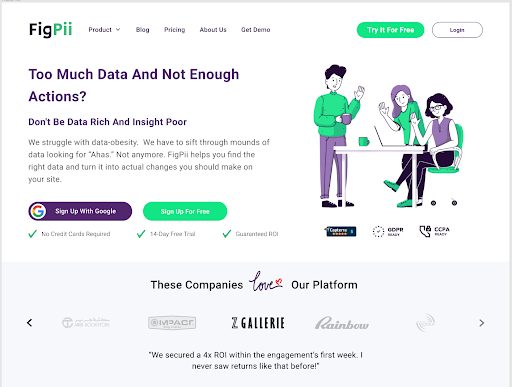
FigPii is a platform that helps eCommerce stores optimize their conversion rates using a suite of CRO tools like heatmaps, A/B testing, etc.
How can FIgPii help your business?
FigPii is designed to give eCommerce stores the ability to increase their conversion rates by utilizing conversion rate optimization tools like heatmaps, A/B testing, session recordings, and polls.
- Know how your customers navigate your website and what issues you have in your funnel by looking at their session recordings.
- Know if your customers behave in a certain way and optimize your store by looking at your page’s heat maps analytics.
- Ask your customers questions that uncover what’s on their minds by asking them open-ended questions using the website polls feature.
- Optimize your website to know what works better by doing regular A/B tests to determine if your website needs optimization to increase your conversion rate.
FIgPii Features:
- Unlimited AB Tests, Heatmaps, Recordings, Polls, Users
- Priority Support
- FigPii Recommendations
- Up to 2,000,000 visitors per month
FIgPii pricing starts at just $49.99 / for the starter package, $99.99 /month for the small package, $199.99 /month for the medium package, and $339.99 /month for the large package.
Uplead – A Powerful Sales Prospecting Tool
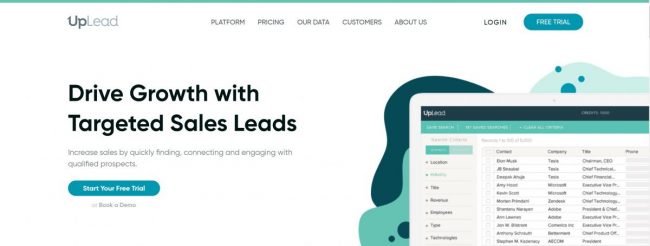
UpLead is a sales prospecting tool that provides you instant access to 30+ million contacts. You can filter by 50+ criteria to find your ideal next customers and download their direct contact information to excel.
Scribe – A How-To Guide Automation Tool
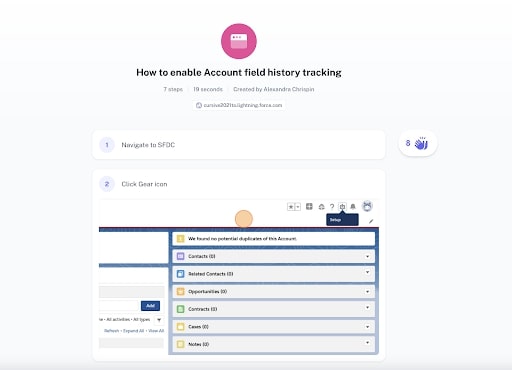
Scribe is the first-of-its-kind tool for automating how-to guide creation. Instead of manually writing instructions and taking screenshots, or preparing your screen and writing a script, you simply capture a process in your web browser or desktop software and Scribe creates the guide for you. After you are done capturing, you can edit the steps and screenshots to customize your guides.
How can Scribe assist in the growth of your business?
- Shorter document creation times for training employees and assisting customers
- Documented best practices across teams
- Document consistency company-wide
- Automatically updated documents
- Screenshot redaction
- Embedded guides in any CMS
Semrush – An integrated marketing toolkit
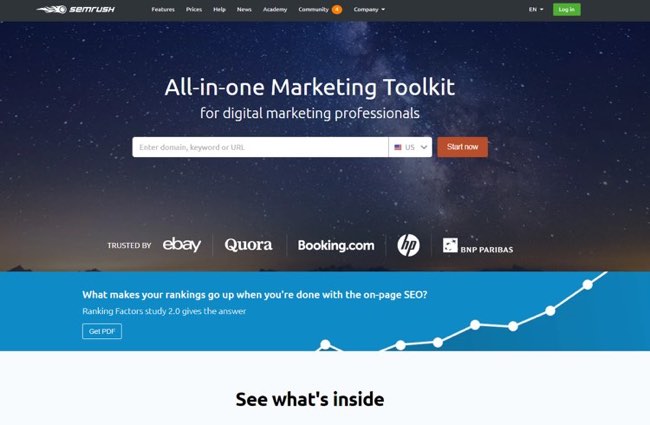
Semrush is a complete digital marketing toolkit for search engine optimization (SEO), advertising, social media, and content marketing.
How can Semrush help your business?
If you have an online business, such as an e-commerce website, Semrush can:
- Help you gain more visibility online: get shown in Google Search Result Pages, outrun competitors and create a better online reputation.
- Help you compete for relevant keywords, that people are searching online.
- Advise you to take specific marketing actions based on analytics reports.
Semrush features:
- SEO Audit
- Position tracking
- Semantic core collection
- Backlinks audit and analytics
- Trending topics discovery
- Competitors analysis
- Ads strategy analysis
- Keyword grouping and management
- Ad keywords and creatives research
Semrush plans start at $99.95 (Pro), $199.95 (for the Guru plan), $399.95 (for the Business plan) and custom prices for the Enterprise plan.
SmartKarrot – Intelligent Customer Success Software

SmartKarrot is tailor-made to deliver winning customer outcomes at scale using the most intelligent and actionable customer success software. The software assists CS professionals in understanding when a particular customer is about to churn out. It also helps them to devise a perfect strategy to retain existing customers by having their records in a single dashboard.
How SmartKarrot helps B2B SaaS companies flourish?
- Combines account intelligence and augmented intelligence to make the CS tool more competitive.
- Determines when a customer is about to churn by providing instant alerts.
- Provides a 360-degree view of the customer to help CSMs take the necessary steps to achieve success.
- Consists of an early warning system to warn CSMs when a particular customer is about to churn by looking at their past behavior.
Features:
- 360 view of customer utilizing customer health dashboard and step-by-step playbooks
- Customer segmentation, product adoption, creating customer campaigns and customer effort score surveys
- B2B account intelligence solutions
- Customer journey mapping
Smartkarrot pricing starts from $499/month.
Wistia – A high-quality video creation tool.
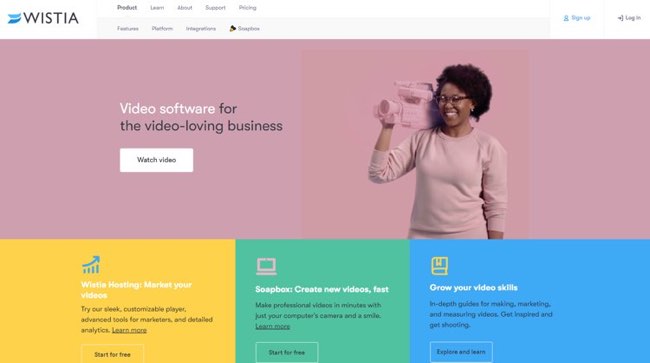
Wistia’s video making tool, Soapbox, lets you capture your camera and your screen at the same time.
How can Wistia contribute to boosting your business?
- You can include the videos you make with Wistia in your presentation meetings, website landing pages, emails, blog posts, social media pages, YouTube channel, and podcast.
- Wistia offers premium video quality for a pocket-friendly fee. Unlike other great video making tools, Wistia provides users with amazing analytics tools which offer data about the viewers. Wistia also tells you where viewers click or when they stopped watching your video which can help you to optimize your videos for better performance.
- Wistia videos are great for lead generation – the tool allows CTAs to guide people to sign up for emails.
Wistia features:
- Video making app (Soapbox)
- Editing tools
- CTAs and link integration on video
- Custom thumbnails
- Video hosting
- Guides for making, marketing and tracking videos
- A/B testing
- Easy embedding and seamless playback
- Responsive embeds
- Video SEO
- Video analytics and heatmaps
- Google Analytics integration
Wistia is free for beginners, $99/month for Pro users and they have a custom price for Advanced users.
Custify – Customer Success Software for SaaS.

Custify’s customer success software helps SaaS startups reduce churn and increase overall lifetime value by putting customers’ success first..
How can Custify can contribute to boosting your business?
- Help you to understand your customers lifecycle better
- Makes it easier to identify upsell opportunities and increase your expansion revenue.
- Ensure product adoption and reduce churn.
Custify features:
- Segment integration
- Full access to API
- Outreach to customers directly from Custify
- Automation playbooks
- Track your customer lifecycle
Custify starts from $199/month.
FreshBooks – accounting and finance software.
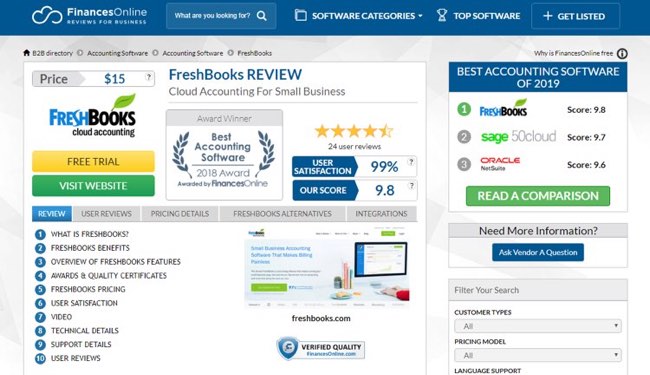
FreshBooks is an online accounting software that can take the burden of finances off your shoulders. Using this tool, you can focus on other important dimensions of your business like production, marketing, and delivery.
How can FreshBooks help you focus on growth?
- Using FreshBooks you will rest assured that you won’t face any inconvenience due to human errors.
- You can send invoices, log expenses, track time, receive updates and chat with clients from your mobile phone because FreshBooks has an app for iOS and one for Android.
- Thanks to their automated recurring payments tool you will save time because you won’t have to issue new bills every month.
- With FreshBooks you will have a constant view over what’s happening: a notification system lets you know about payments and alerts are sent whenever there’s a delayed payment.
- Freshbooks makes it easy to keep track of expenses. Receipts can be attached and organized in the software.
FreshBooks features: Online invoicing, Expense tracking, Time tracking, Projects, Payments, Accounting reports & Taxes
Their plans start at $15/month (Lite plan), $25/month (Plus plan), and $50/month (Premium plan).
Coupler.io – A Data Integration Tool
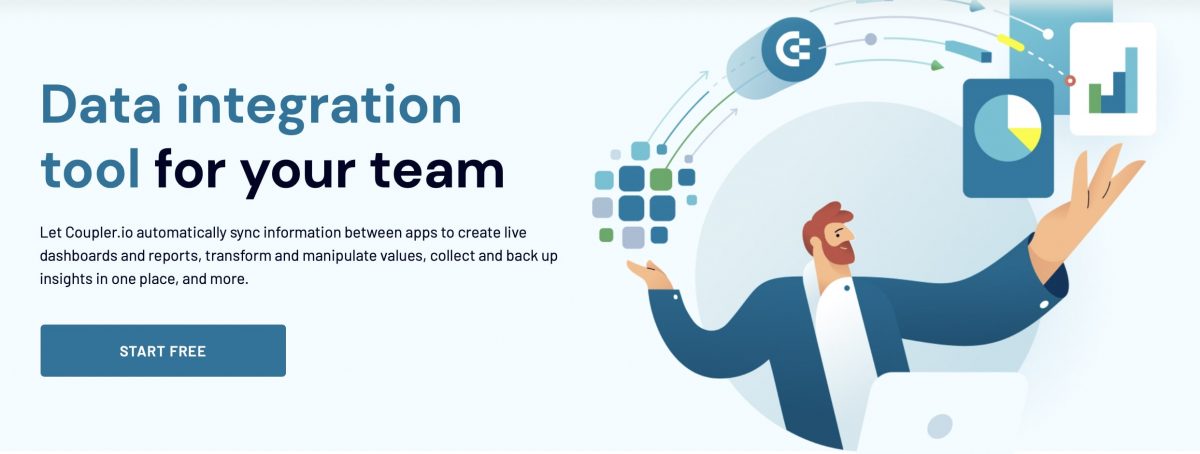
Coupler.io is a data integration service that helps to synchronize all your important data from different services and tools into a single place to boost data analytics. Don’t ignore data analytics in your business because if done correctly, it’s a great way to improve your performance in many fields.
How can Coupler.io help your business?
No matter what the size of your business is, Coupler.io will help you with:
- Automatically exporting data from your favorite business tools like Slack, Trello, HubSpot, QuickBooks, and more.
- Keeping data records in one place. For example, you can store data in Google Sheets, BigQuery, or set up an Excel integration.
- Boosting data reporting within a company to gain insights in marketing, finances, business performance, etc.
- Transferring data sets between platforms
Coupler.io features:
- Automated integration workflows
- Back up of data
- Background data refresh
- JSON API to connect various apps
Coupler.io provides a free plan with a set of most features. Pricing plans start at $24 per month.
Instasize – Photo Editor & Video Editing App for Creatives
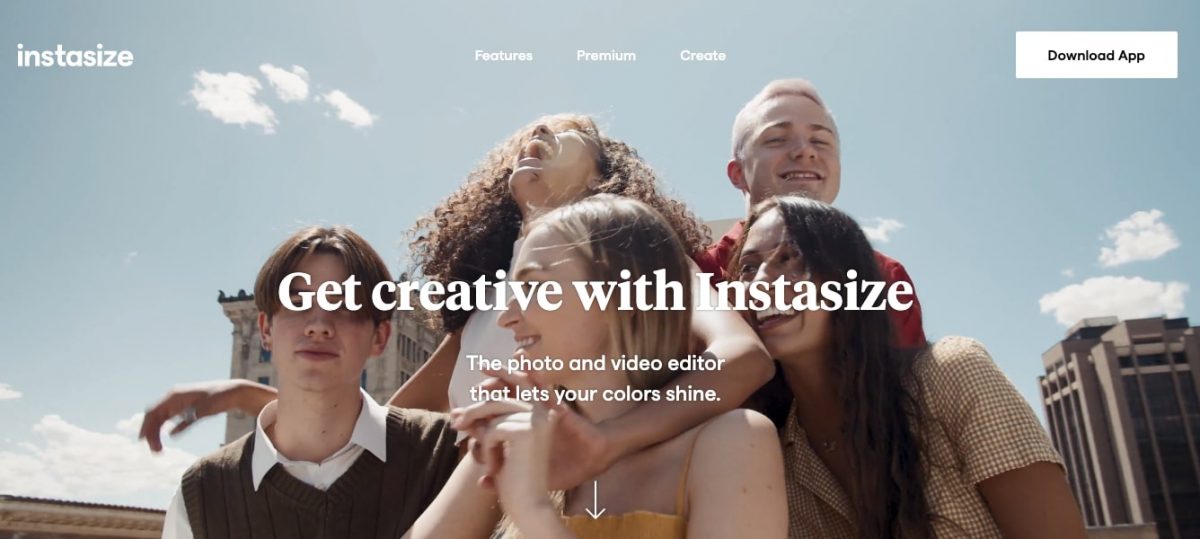
Instasize is a mobile photo editor app with really nifty features that are at par with what most cloud-based desktop editors have to offer (e.g., background removal). The best part is you can create your digital marketing materials straight from your phone so you can upload content faster and on time with the trends.
How can Instasize help to grow your business?
One of the most important things about having a successful online presence is having a consistent image. This helps your audience identify your brand whenever they scroll past your posts on their busy feeds.
You can use Instasize to:
- Optimize images according to the platform you will upload them to (Facebook, Instagram, Stories, Pinterest, etc.).
- Choose from a wide variety of filters and use diverse editing tools to get your intended look.
- Add creative borders and text to make your images stand out.
Instasize is available for free on both the iOS and Android App Stores. Premium subscription starts from $4.99/month that unlocks more filters, patterns, and features.
Beaconstac: a cross channel tool for analytics
![]()
Beaconstac provides an all in one custom QR code solution that can monitor a brand’s digital performance by managing digital campaigns and analyzing customer behavior to provide a personalized marketing experience.
With its dynamic QR code generator, tracking analytics across offline and online channels has never been easier. Instead of switching through tools for analytics on customer behavior, leverage it all through one simple tool!
How can Beaconstac help your digital campaigns?
- Retarget and Re-engage, with real-time data: Customized QR codes on marketing materials such as emails, flyers, smart packaging can help retarget with discounts, analyze the performance of campaigns through scan performance data, and initiate customer interaction.
- Create landing pages that drive conversions: Drag and drop elements such as font, color, image, headings, video, and text to create a landing page in minutes that’s automatically optimized for mobile.
- Create a brand-specific customer experience: With customized QR codes, add data patterns, shapes, and brand logo with a clear call to action that makes customers scan the QR code and engage with the brand content.
Key features
- Track cross channel campaign performance
- Launch timely campaigns with dynamic QR codes
- Bulk QR code generation
- Multi-Lingual QR code support for a global audience
- Link a QR code to various content: forms, audio, video, social media, emails, location details
Beaconstac’s QR code generator plan for businesses starts from $5/month for dynamic campaigns. Static, customized QR codes are FREE forever.
SmartSuite – The Best Team Project Management Tool
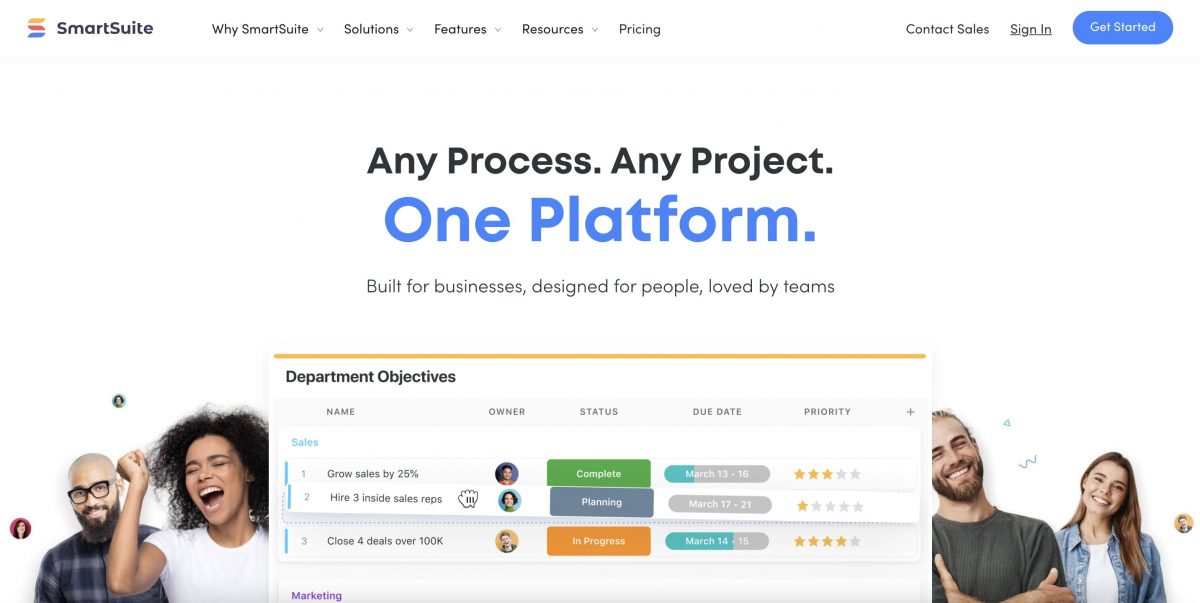
How can SmartSuite help your business thrive?
1. Ready to go templates
Instead of building out processes, dashboards, and project management tracking from scratch, SmartSuite has countless templates for nearly every type of business or project. This means less time getting setup and more time executing on your projects.
2. Visualized work for all types of projects
Prefer task management lists? Or Grid views? Kanban fanatic? In SmartSuite you can pick the view that works best for you and your project to make better decisions on see data more clearly.
3. Create a fully integrated project platform
Smartsuite is a full service solution meant to run your entire project or business within. Because it can integrate with so many other tools and provides automations within the tool itself you can connect and streamline workflows to manage any project or process within it’s dashboards.
One of the best parts about SmartSuite is the interconnectivity. You can pick up right where you left off on any smartphone (both in the Apple App Store and Google play). In addition, they connect and integrate with countless other SaaS tools to streamline productivity and workflows.
Key Features:
- Dashboards that pull insights from various projects to give you a clear overview of multiple projects at once
- Collaboration-friendly with things like member directory, availability status, and more
- Visualize work in multiple views: grid, card, Kanban, calendar, timeline, map, chart, and more
- Save time with workflow automation
- Deep integrations with other software companies for streamlined workflows
- Countless project planning and management templates to get started faster
SmartSuite is $10 per user per month, and comes with a 14-day trial (no credit card required). See more on their pricing here.
Brosix: Secure Instant Messaging App For Business
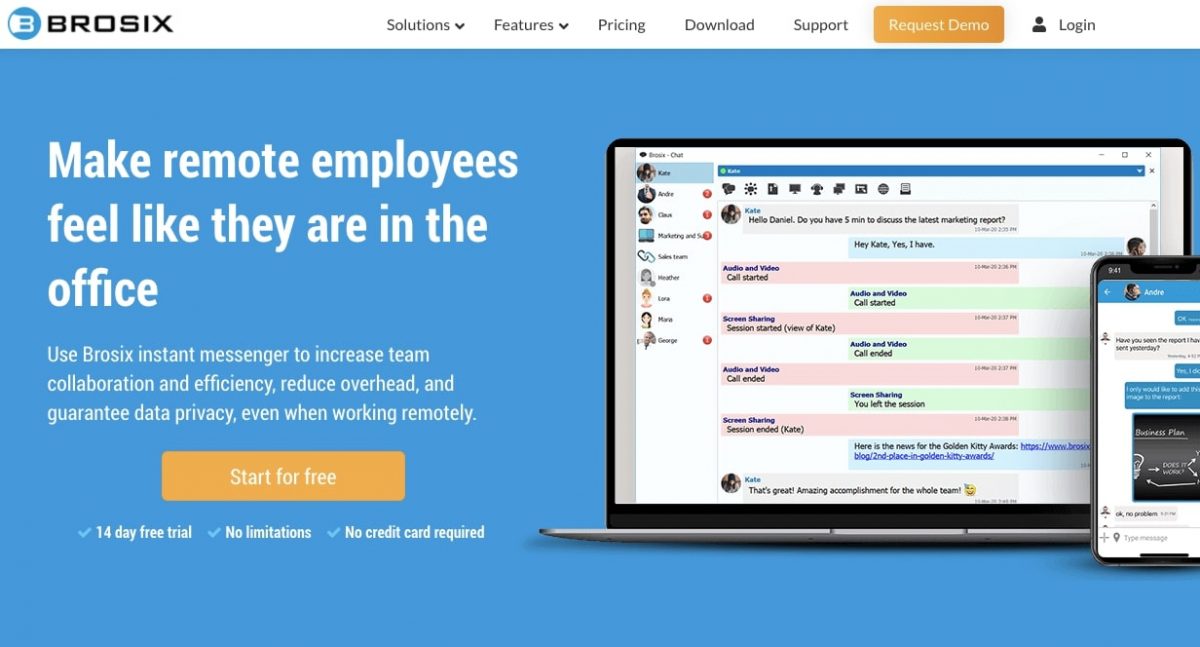
Brosix is an all-in-one instant messenger that works effectively as a collaborative tool for remote teams. If you need to communicate securely with your team or work in an industry with high regulatory standards for handling data, then you should consider Brosix. The software is complaint with industries that must abide by the HIPPAA, SAS-70, SSAE 18 and HITECH standards.
Brosix enables you and your team to fulfill business communication needs with their:
- Voice, video chats & chat rooms
- Chat rooms, tabled chat & spell check
- Screen sharing
- Whiteboards
- Broadcast messages
- File transfer
It also allows multi-tiered user accesses and guarantees full encryption for all communications. It even syncs with your device’s antivirus to scan incoming messages and files. What’s more? Brosix never stores your data on their servers—except explicitly instructed otherwise.
With the instant messenger app, your team members can take work with them wherever they go. Even when they are offline, you can send messages and they will receive them as soon as they’re reconnected. This way you can respond spontaneously to sudden business ideas, solutions, or developments.
Brosix is available on iOS, Mac, Android, Windows, Linux, and Web. It’s free for a small team of three, only $4 for small businesses, and $6 at the best value for premium users.
Chisel – The Best Tool For Product Managers
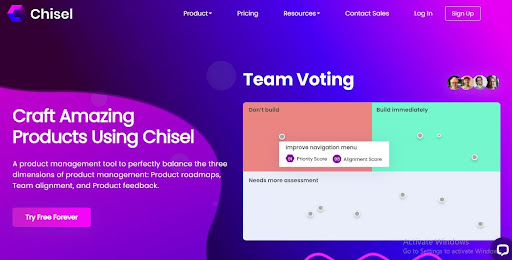
Chisel is a product management software that helps in product strategy and roadmapping. It gives a competitive advantage, allowing you to focus on getting things done instead of spending time on the process while keeping track of your product’s objectives, features, and components.
Some of the features of Chisel are as follows:
- Customer feedback: Aggregate the data from your users and customers into a single tool to prioritize each feature.
- Vision: Define your product vision, mission, objectives, and strategies in Chisel Vision with all the components of strategic planning.
- Ideas: Get ideas for features from your team members or stakeholders by setting up concepts and allowing them to vote.
- Features: Create features and manage their status as you progress through your backlog. Create release stages and estimate the effort of each element incrementally on a daily/weekly basis.
Their premium plan starts at $79. But, don’t worry! They have a free forever version which you can try out today!
RecurPost – Best for creating recurring schedules
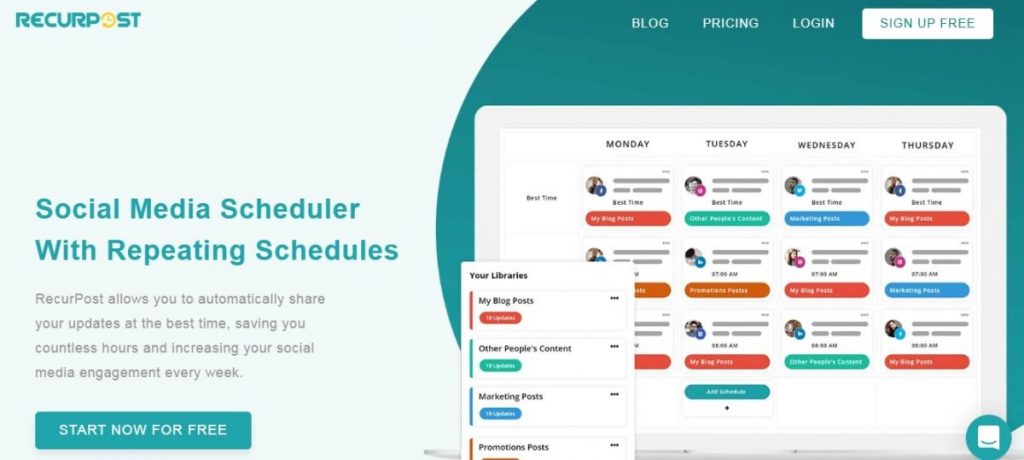
If you believe in the power of content repurposing, then RecurPost is the tool for you. It is a social media scheduling tool that supports posting on FB, Instagram, LinkedIn, Twitter, and GMB listings. It is easy to use, offers pocket-friendly pricing, and is best for small businesses, startups, and freelancers.
Some of its features are:
- Evergreen scheduling: Its content libraries lets you store unlimited posts that can go out on your social accounts in a recurring manner.
- Best time schedules: Through the ‘Auto-schedule for the best time’ option, RecurPost auto-schedules your content for the best time to post on social media.
- Social inbox: You can read incoming notifications, mentions, comments, and conversations from all the social media profiles you manage, and take action on them.
- Workspaces: Create unlimited workspaces and invite your team members to manage them.
- White-label reports: Download detailed social media reports along with your choice of logo.
- Multiple images and customized captions: Add multiple images while creating posts for your social accounts and add different captions/descriptions for each social platform.
- Tweet variations: Twitter does not allow posting the same update multiple times. RecurPost helps you create variations of tweets so that you can post the same message more than once on your profile.
There are a lot of other features too, which you can try out using their 14-day trial period.
Time to accelerate your business growth!
I hope you’ve found at least one useful tool for yourself here, in this list. Let us know how it impacted your business growth and revenue and, don’t forget to spread the word!



